Overcoming the Limitations of Time and Space
Through Platform & AI,


AllviA - Connect Learning provides an optimized learning experience for both teachers and students, taking into account the various IT infrastructures in each country.


Acceleration of EdTech Innovation
The traditional one-way education method, in which classes are conducted at the same time and in the same space, was difficult to platformize, but after COVID-19, rapid technological development and EdTech innovation accelerated the platformization of education.
Therefore, the six core elements of the class can now be integrated into a single platform without being confined to any one aspect.
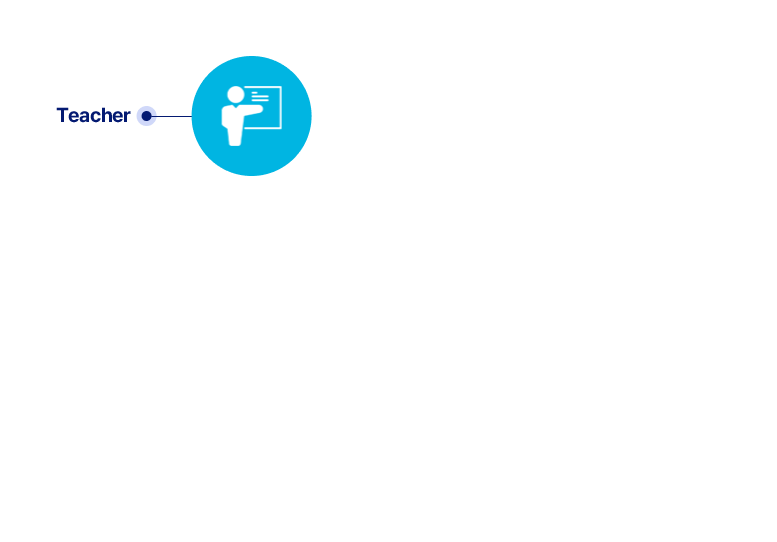
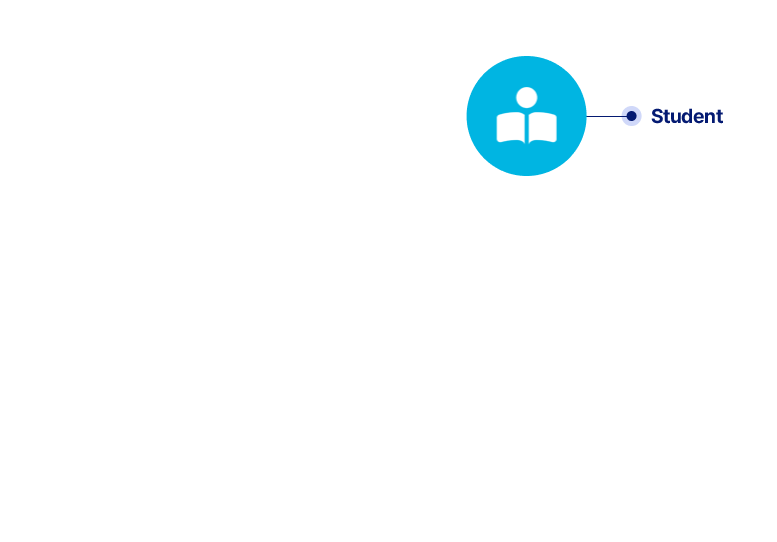


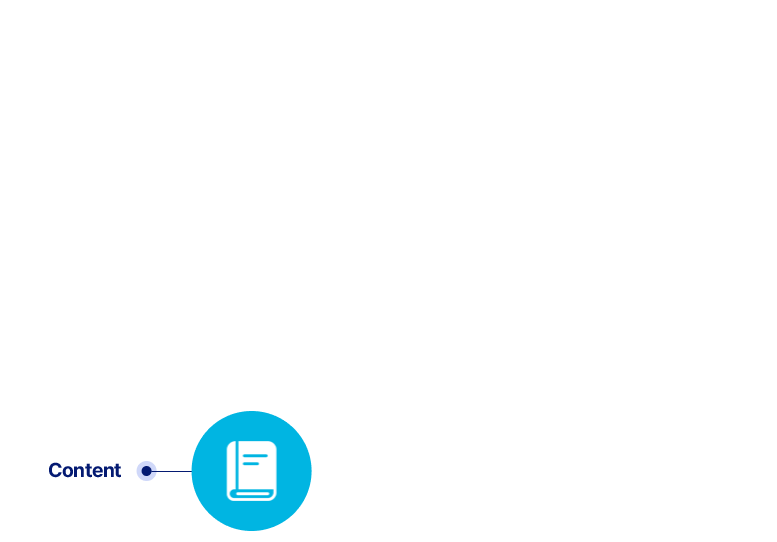
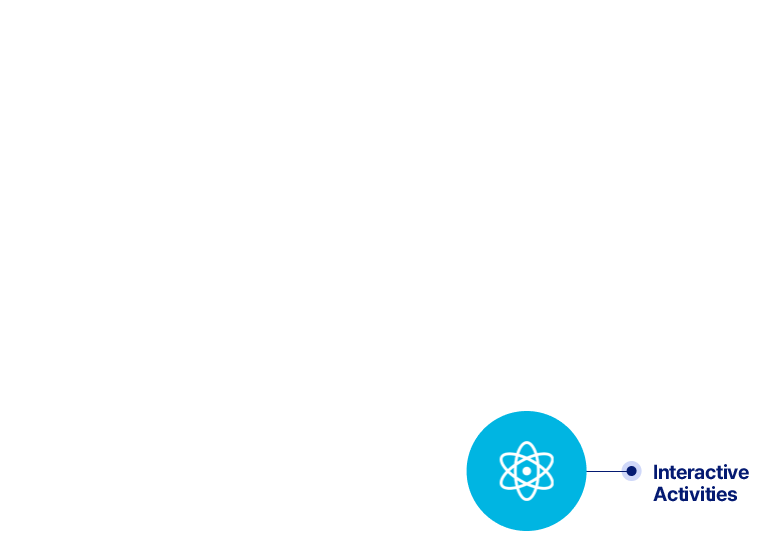
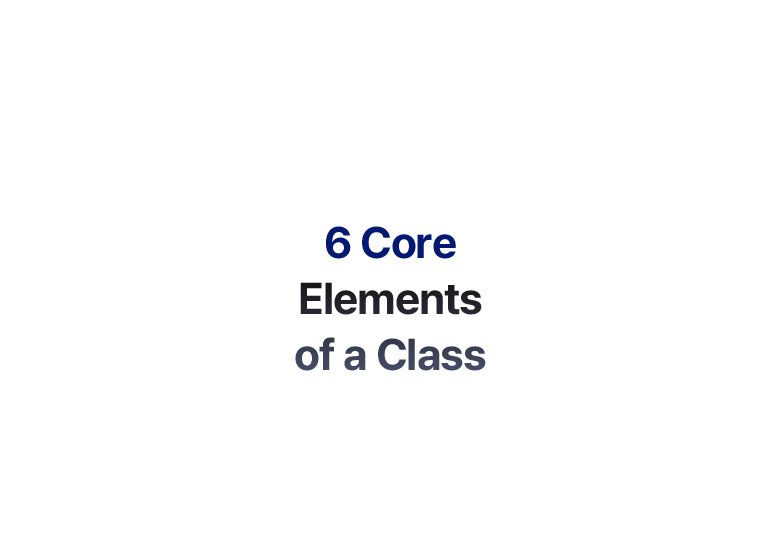
EDUTECH FLATFORM 교사 학생 시간 6가지 공간 6가지 수업구성요소 수업구성요소 콘텐츠 상호작용활동
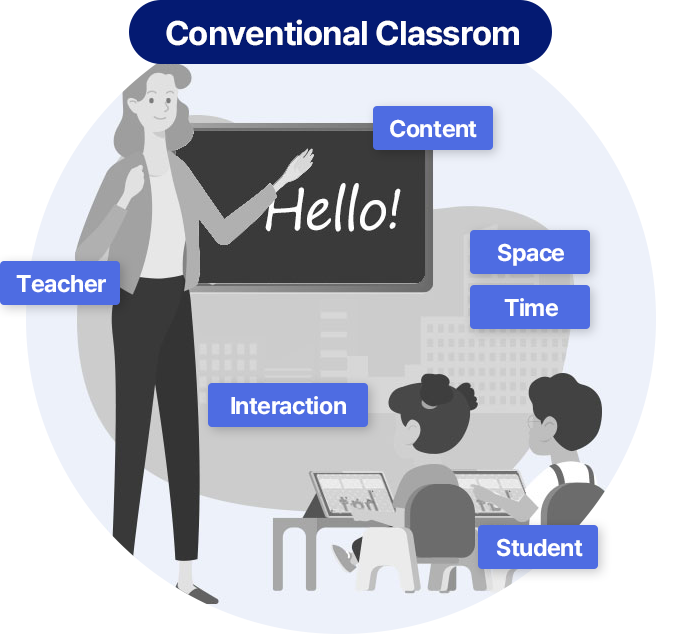
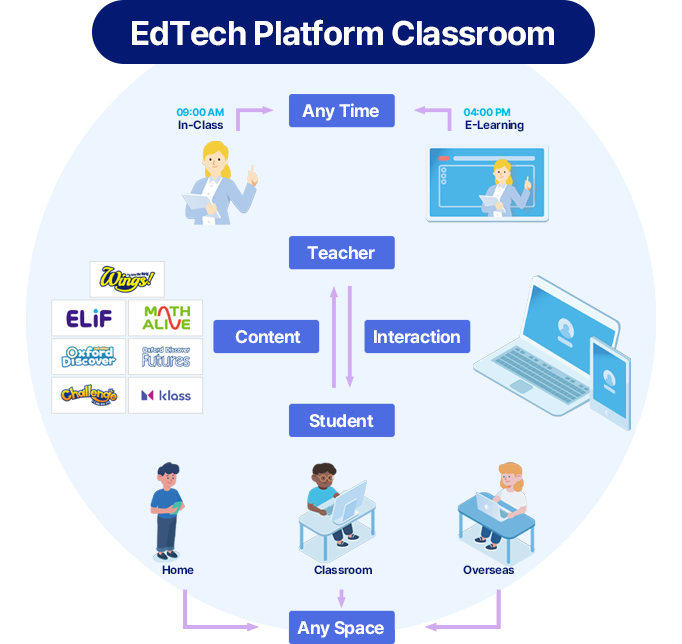
Global Integrated Education Platform
5 Core Elements of AllviA
To ensure AllviA is compatible with various IT infrastructures across countries,
we have developed six class models, including online, offline, and hybrid,
to enable students to learn without constraints of time or space.
AllviA ACHIEVEMENTS
Explore the Growth Achieved by AllviA

Number of schools nationwide
that adopted Visang textbooks

Total number of students using Visang’s
E-Learning system

Number of
in Korea

$162 million in 2021
$190 million in 2022
$195 million in 2023
AllviA's Awards and Achievements
Discover Limitless Learning with


Send us your inquiry, and we’ll promptly review it and offer you a personalized consultation.
















